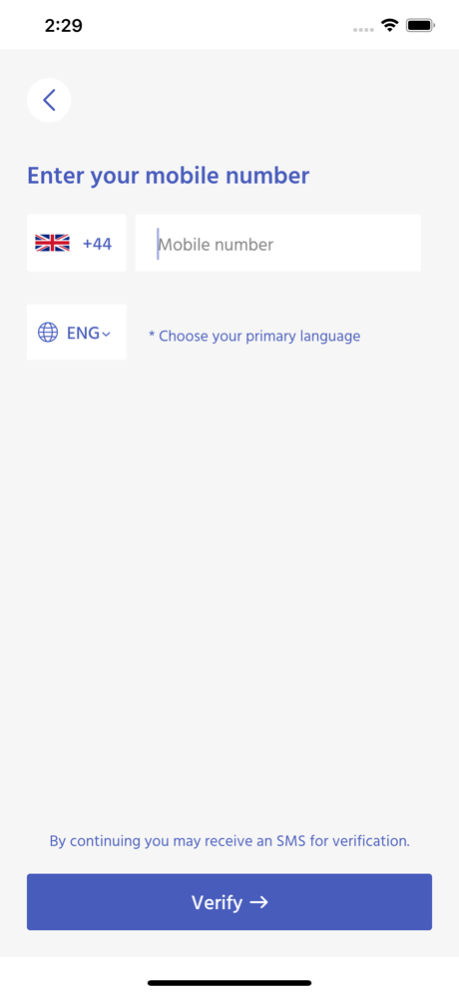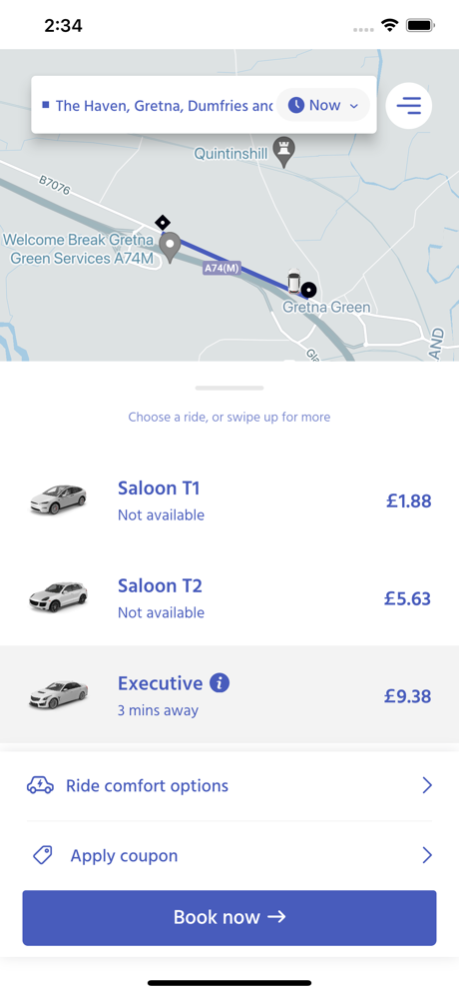Cabra 1.1
Continue to app
Free Version
Publisher Description
Cabra is Wales’s newest and most innovative ride-hailing platform operating a fleet of cabs across South Wales, ready to service both on-demand and scheduled rides 24 hours a day, 7 days a week. After you book your ride, you’ll get picked up in minutes.
You will benefit from regular promotions and prizes such as free flights to Europe, open to all users of Cabra.
Why choose Cabra?
- You see the price and pick-up time of your ride before you order.
- Rewards and benefits through Cabra promotions.
- Clean cabs, sanitised regularly each day.
- You can call your driver at any time.
- Get picked up quickly in minutes.
- Scheduled or on-demand rides.
- Real time tracking of your cab.
- Pay by credit card in App.
- Lost and found service.
- Very affordable rides.
- 4-8 seater cab types.
We are here to bring affordable transport, reliable and fast throughout South Wales and beyond.
Order your taxi rides with a few taps on the Cabra App:
1. Set your destination easily
2. Choose 4-8 seater & Cab type
3. Easily request the ride
4. You see your driver’s live location 5. Rate your driver and pay.
Mar 24, 2023
Version 1.1
- Included Dark mode option.
- Revamped the existing screens with a modern design.
- Included review later option for the trips.
- Bug fixes and performance improvements.
About Cabra
Cabra is a free app for iOS published in the Recreation list of apps, part of Home & Hobby.
The company that develops Cabra is cryptoblockchain1 limited. The latest version released by its developer is 1.1.
To install Cabra on your iOS device, just click the green Continue To App button above to start the installation process. The app is listed on our website since 2023-03-24 and was downloaded 0 times. We have already checked if the download link is safe, however for your own protection we recommend that you scan the downloaded app with your antivirus. Your antivirus may detect the Cabra as malware if the download link is broken.
How to install Cabra on your iOS device:
- Click on the Continue To App button on our website. This will redirect you to the App Store.
- Once the Cabra is shown in the iTunes listing of your iOS device, you can start its download and installation. Tap on the GET button to the right of the app to start downloading it.
- If you are not logged-in the iOS appstore app, you'll be prompted for your your Apple ID and/or password.
- After Cabra is downloaded, you'll see an INSTALL button to the right. Tap on it to start the actual installation of the iOS app.
- Once installation is finished you can tap on the OPEN button to start it. Its icon will also be added to your device home screen.